Description

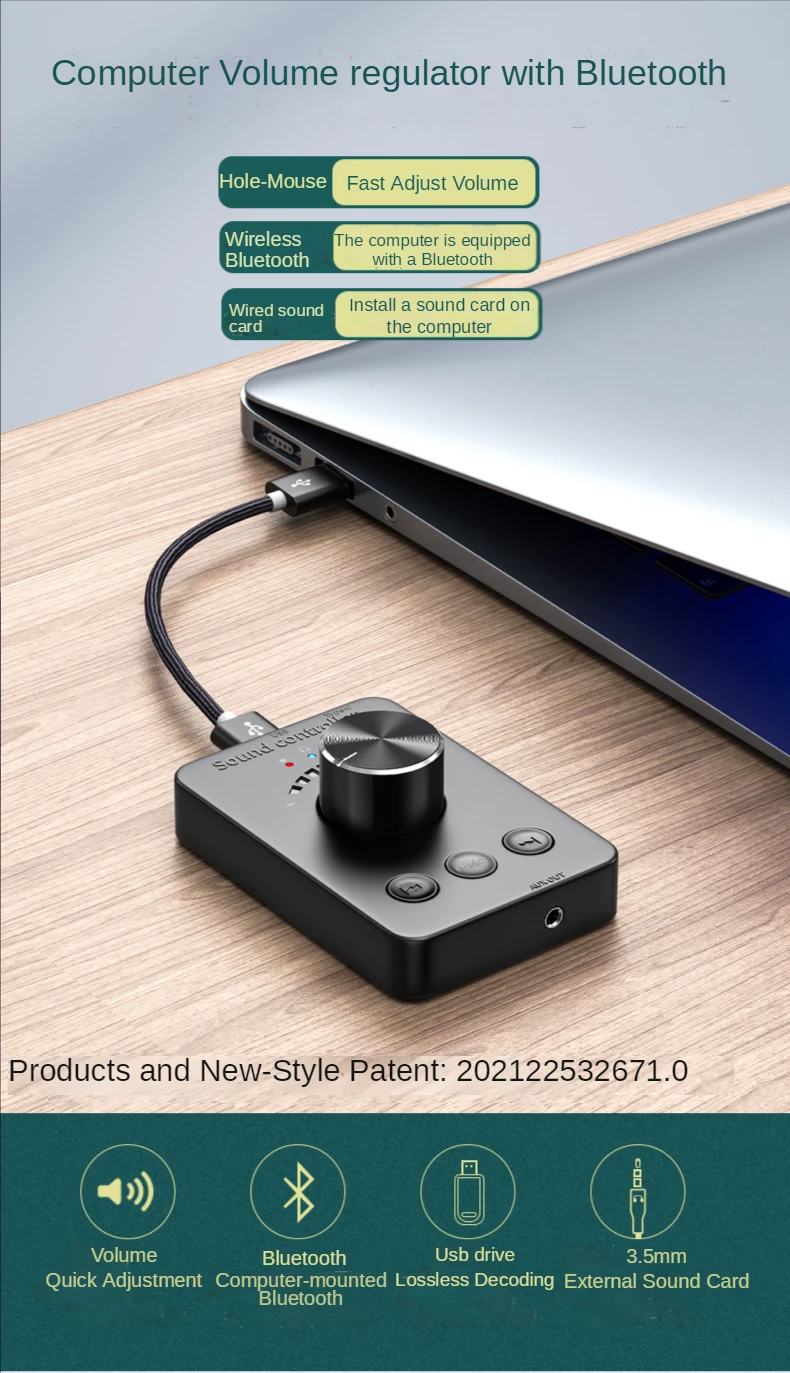


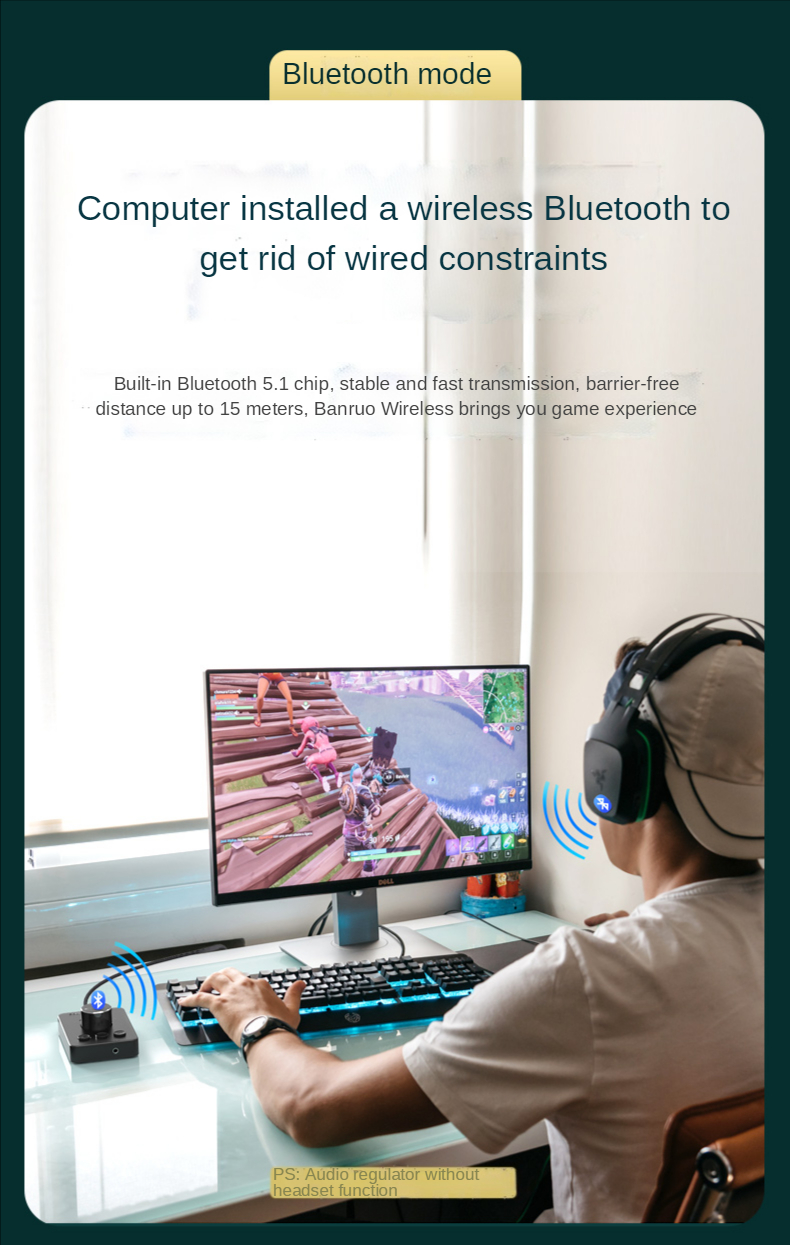


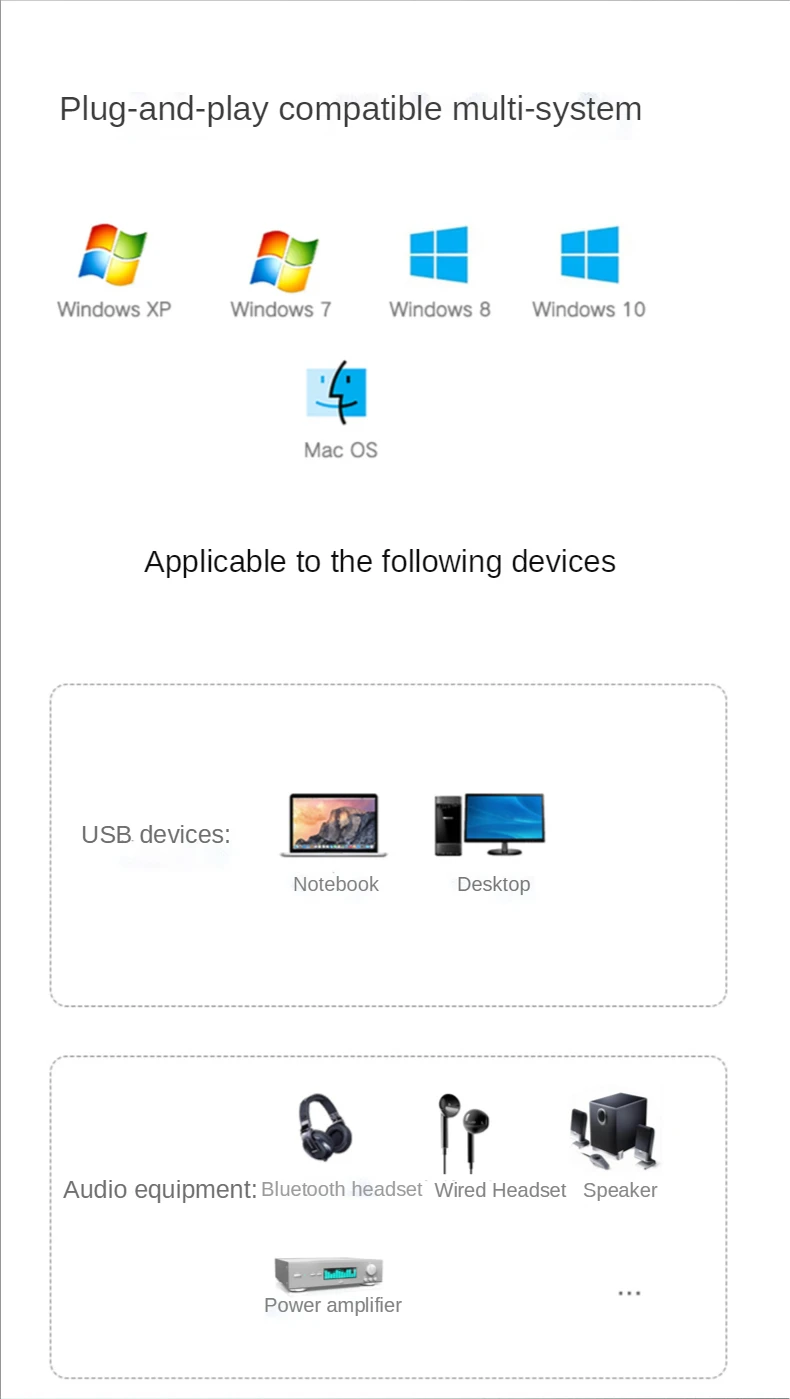






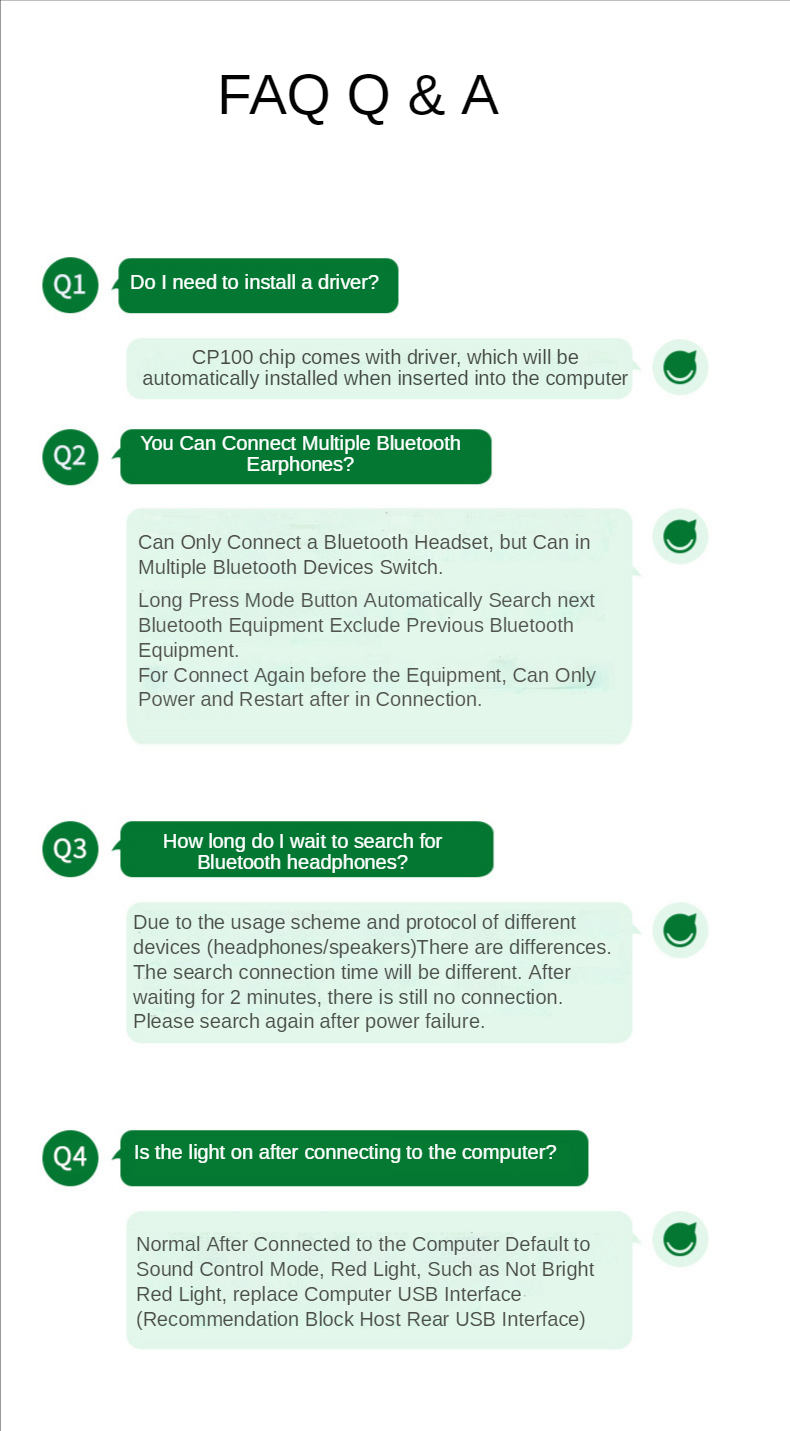
Green light flashes slowly: reconnect (automatically connect the last Bluetooth headset / speaker)
3). Press and hold the mode key to access the Bluetooth headset from (A) to (B), (B) to (C), (C) to (D). If you need to reconnect the Bluetooth headset (A), you need to unplug and plug in the USB cable.
2). For new Bluetooth headset, press the moed button for 3s, the green light flashes quickly. To enter the Bluetooth search mode, automatically search and connect a new Bluetooth headset/speaker. If not the correct Bluetooth headset, continue to press the mode button to search and pair the next Bluetooth headset.
1). press the mode button to enter the Bluetooth transmission mode, and the green light flashes slowly (connecting) Cp100 will automatically reconnect the Bluetooth headset / speaker that was paired successfully last time.
Bluetooth Transmit
C. Bluetooth Transmit: When the green ON, long press the MODE button to enter bluetooth search, and the green light flashes quickly to automatically match around bluetooth headset, Bluetooth speaker and other devices, the green light is steady on after successful pairing.
B. 3.5mm audio output: Blue ON, wired earphone is inserted into AUX OUT hole, computer voice is output from earphone.
A. Sound control: The red ON, the knob adjusts the volume of the computer, the one-key mute, the song up/down song switch.
Product Introduction:
Model NO: CP100
Bluetooth version: Bluetooth 5.1
Bluetooth protocol: A2dpavctpavdtpavrcphfpsppsmpatt gapgattrfcommsdpl2cap
Music format: MP3, WMA, APE, FLAC, AAC, MP4, M4A, WAV, AIF, AIFC
Signal to noise ratio: ≥ 90dB
Compatible system: WinXP 7 8 10, Mac os, plug and play, no driver required
Product parameters:


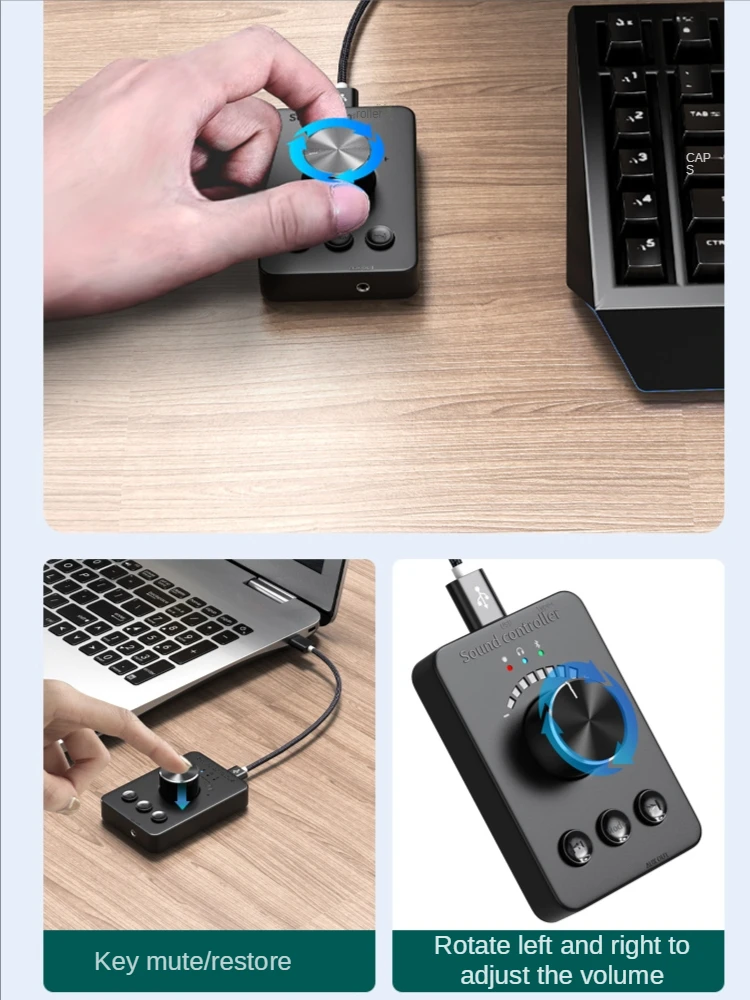

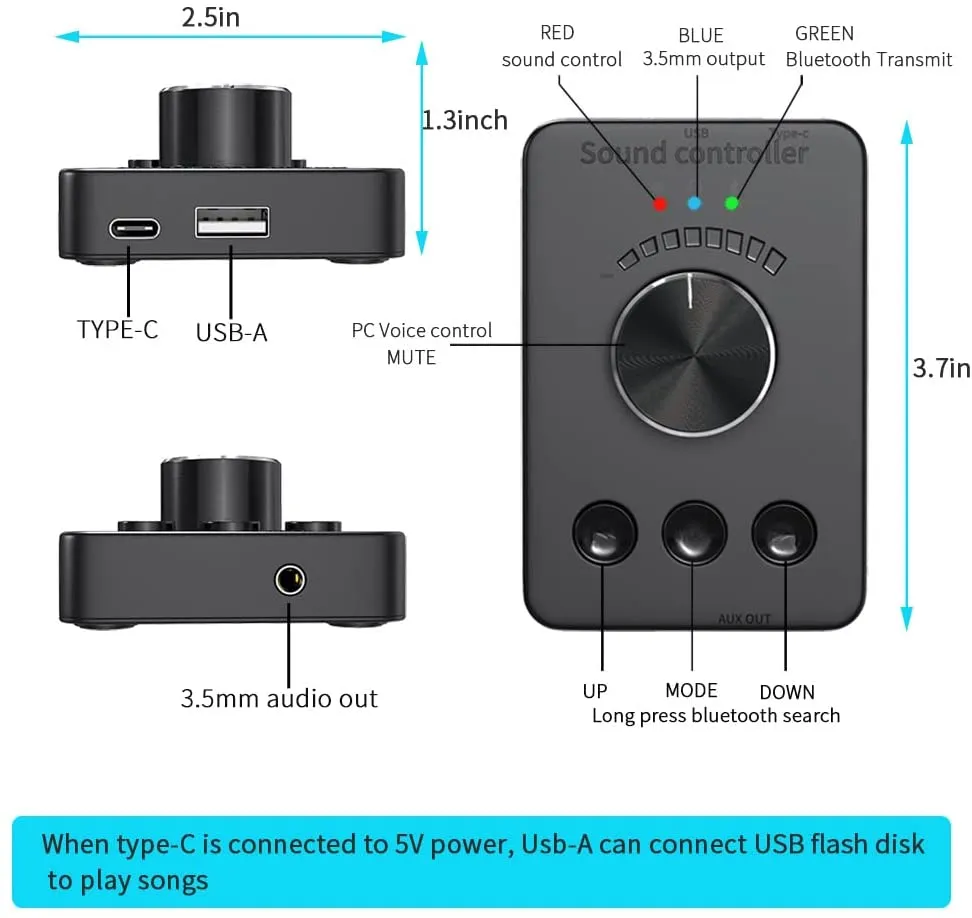
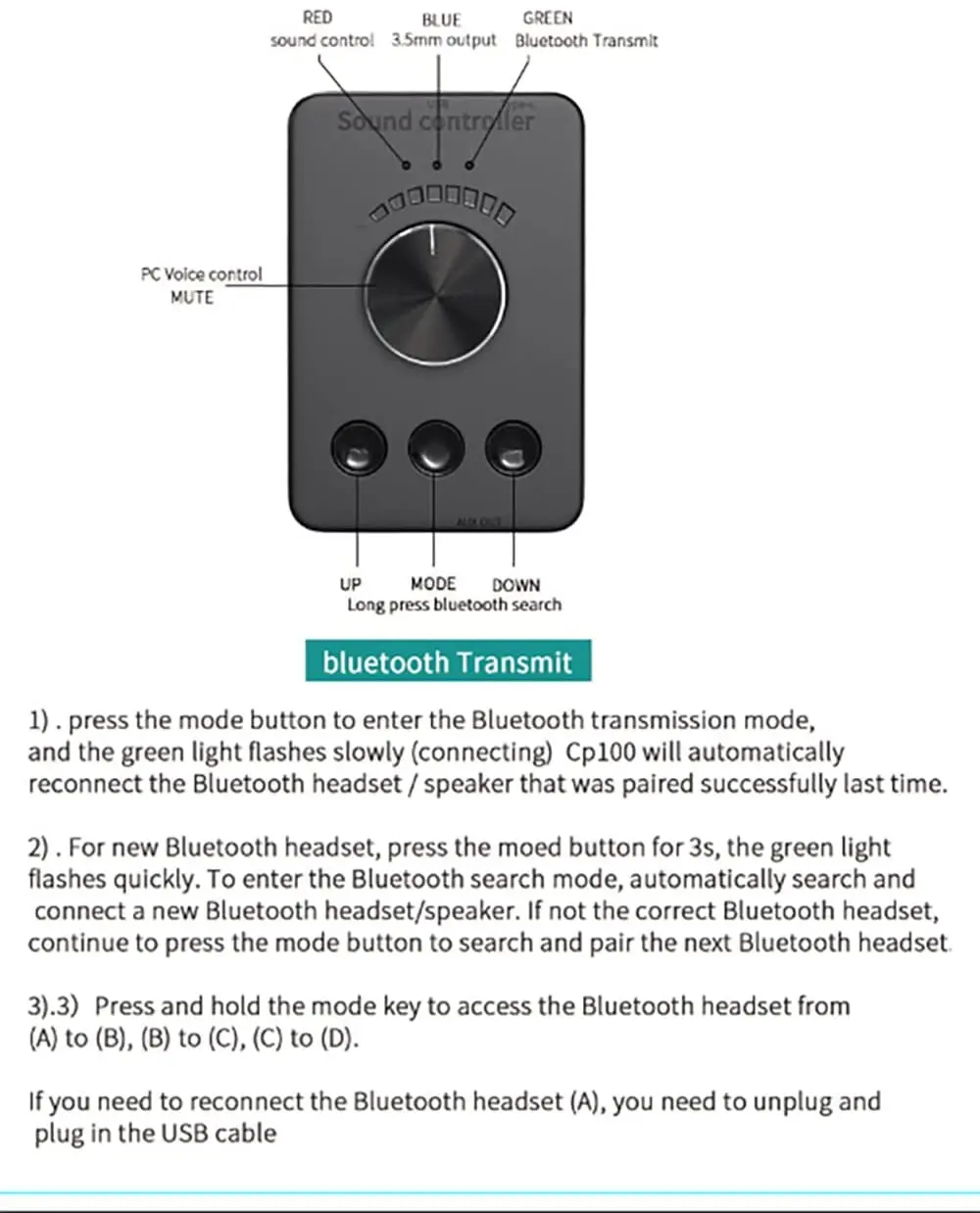
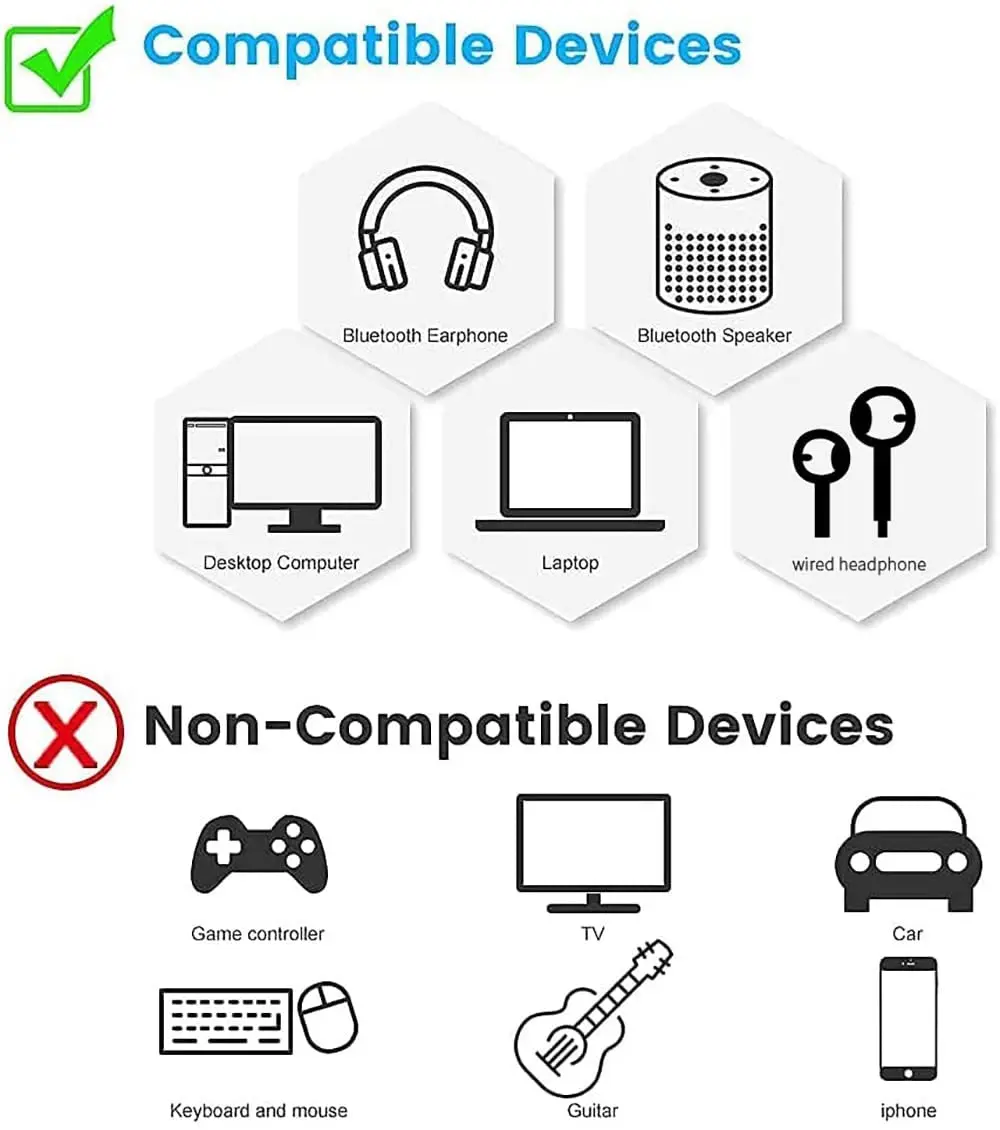


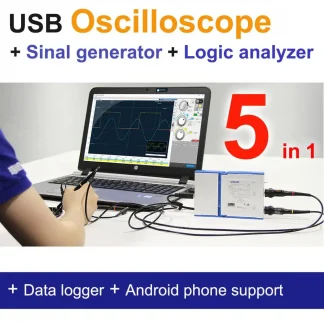

Reviews
There are no reviews yet.