Description









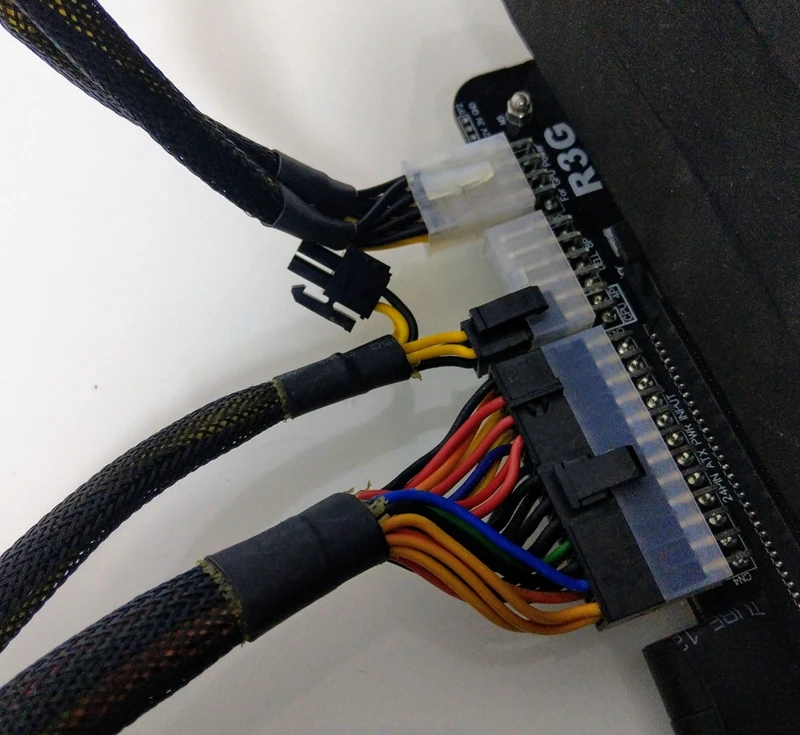


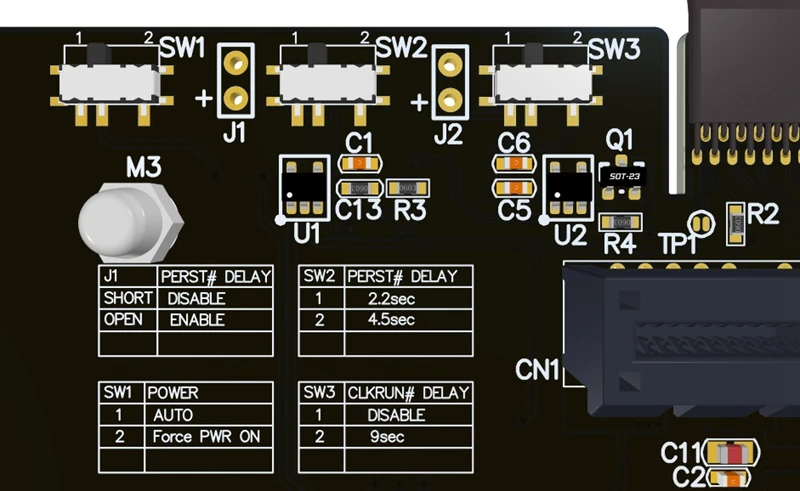




(New ModelADT-UT3G, pls click Above Photo to check all details, thanks)
ADT-Link Brand PCIe 3.0/4.0 x16 to M.2 NVMe eGPU Adapter
Brand name: ADT-LINK
Product name: PCIe 3.0/4.0 x16 to M.2 M-Key extension cable
Product model: R43SG, R43SG-TU, R43SG 4.0, K43SG, ADT-UT3G
Transfer speed: PCIe 3.0 x4 32Gbps (Max. ) ( R43SG R43SG-TU )
PCIe 4.0 x4 64Gbps (Max. )( R43SG 4.0 K43SG )
Gen4 x2, 40Gbps(Max. ) (ADT-UT3G)
Wire length: 25cm, 50cm (other length bulk orders can be customized)
Application: eGPU for NUC / ITX / STX / Notebook PC (Only supports M.2 NVMe interface, does not support M.2 SATA / M.2 WiFi / M.2 WWAN / USB interface)
Graphics card compatibility: support for new graphics cards shipped after 2015 (old graphics cards shipped before 2014 are not supported)
Motherboard compatibility: Notebook ITX/STX motherboard, NUC, only supports M.2 NVMe interface Does not support M.2 SATA interface, does not support M.2 WiFi interface, does not support M.2 WWAN interface
Power Description: Support Power DELL DA-2 Series(D220P-01/ADP- 220AB)12V/18A/220W Power Supply, Or Standard ATX 500W above power, Please prepare or purchase the power separately.
ADT eGPU series Part-Number Description:
Part-Number: Description
R43SG: M.2 NVMe edge to PCIe x16 connector
K43SG: M.2 NVMe edge to PCIe x16 connector
UT3G: USB4 to PCIe x16 connector
R43SG-TB3: M.2 NVMe edge to PCIe x16 connector. Add TB3 to M.2 NVMe adapter
R43SG-TU: M.2 NVMe edge daughter board cable turn up to PCIe x16 connector
Cable Length Description:
R3G series cable length has 25 cm or 50 cm can be selected, the following is the line length of 50 cm. refer to the blue dimension of the figure below.
Power Supply Description:
Supporting power supply is DELL 8-pin 12V/18A/220W, or standard PSU power supply. The power supply should be prepared by the buyer or purchased separately.
ADT R3G have two kinds of external power supply installation
The following figure shows how to connect ATX power cables (Recommended ATX power supply more than 400W)
, the graphics card power cable of the chassis power supply is directly plugged into the graphics card.
On the lower left is CPU 4P power supply, On the upper right is Motherboard 24P power supply, Please install well.
24P_ATX and 4P_CPU power input, 8P_GPU power output.
DELL power supply Connection method is as follows:
Product accessories, included with the following graphics card power cord below
ADT R3G has three switches on it, what is it used for?
SW1, Power Forced Start Switch, 1 for automatic startup, 2 for forced startup, please cut to 1 for automatic startup.
SW2, PERST # signal delay switch, 1 delay 2.2 seconds, 2 delay 4.5 seconds, with eGPU software, for graphics card compatibility optimization, the current software does not support, please cut to 1
SW3, CLKRUN # signal delay switch, 1 is closed, 2 is delayed for 9 seconds, with eGPU software, for graphics card compatibility optimization, the current software does not support, please cut to 1
J1, PERST # signal delay switch, OPEN to open delay function, SHORT to close delay function, the current software does not support, please insert the jumper cap SHORT.
J2, CLKRUN_Capacitance Delay, currently the software does not support, only for R&D engineers plug in capacitance adjustment delay testing. It takes about 2.2 seconds to insert a 1uF capacitor, 5 seconds to insert a 2.2u capacitor, and so on.
ADT R3G support notebook/laptop have those? What methods can be used normally?
The laptop must have an M.2 NVMe port or Thunderbolt 3 port to install and use
Currently known Nvidia’s latest win10 driver support for explicit and single display, USB explicit, set display coexist, you can normally use the following figure
Please clean and install Nvidia 417.01 or later for smooth installation and use
ADT R3G support graphics card have those? Which version of the graphics driver is installed? The display adapter in Device Manager has a yellow exclamation mark! How to solve?
All PCIe graphics cards of the last three years are supported. Be sure to install the latest nvidia driver. If the yellow exclamation mark appears, reinstall the driver and restart the computer.
If the yellow exclamation mark (error code 43 or error code 12) still appears, please refer to the solution of nando, the patch download is
As follows:
Does it support inner screen? Is there any loss?
Win10 are supported, the actual inner screen loss is about 5%, the internal and external screen test comparison as shown in the following figure
Does M.2 NVMe support full speed PCIe3.0x4?
Supported, PC 3.0×4 full speed stable
External graphics card is easy to damage, especially the electronic components behind the need to protect, how to deal with can reduce the risk of damage?
Please choose a video card with case protection. The picture behind the video card is shown below
Product dimensions
Video card external performance loss? By how much?
Loss about 12%, at most can only play the graphics card 88% performance.
Installation steps:
1. Install the hexagonal copper pillar and insert the graphics card into the PCIe x16 slot. The screw is tightened so that the graphics card will not shake or fall off.
2. Install ATX power supply or DELL power supply, including graphics card power cord should also be connected, after installed, DELL power supply will light orange lights.
3. You can plug in the M.2 cable when the computer is off. After power on, the ATX power supply will automatically start the fan to turn. If you use the DELL power supply, the green light will turn on. At this time, the R3G board will turn on two green lights. The system will recognize the card automatically. Please install the graphics card driver. The installation of the driving process may prompt the computer to restart.
4. finish.
Install video files to download:
Installation manual PDF file to download:



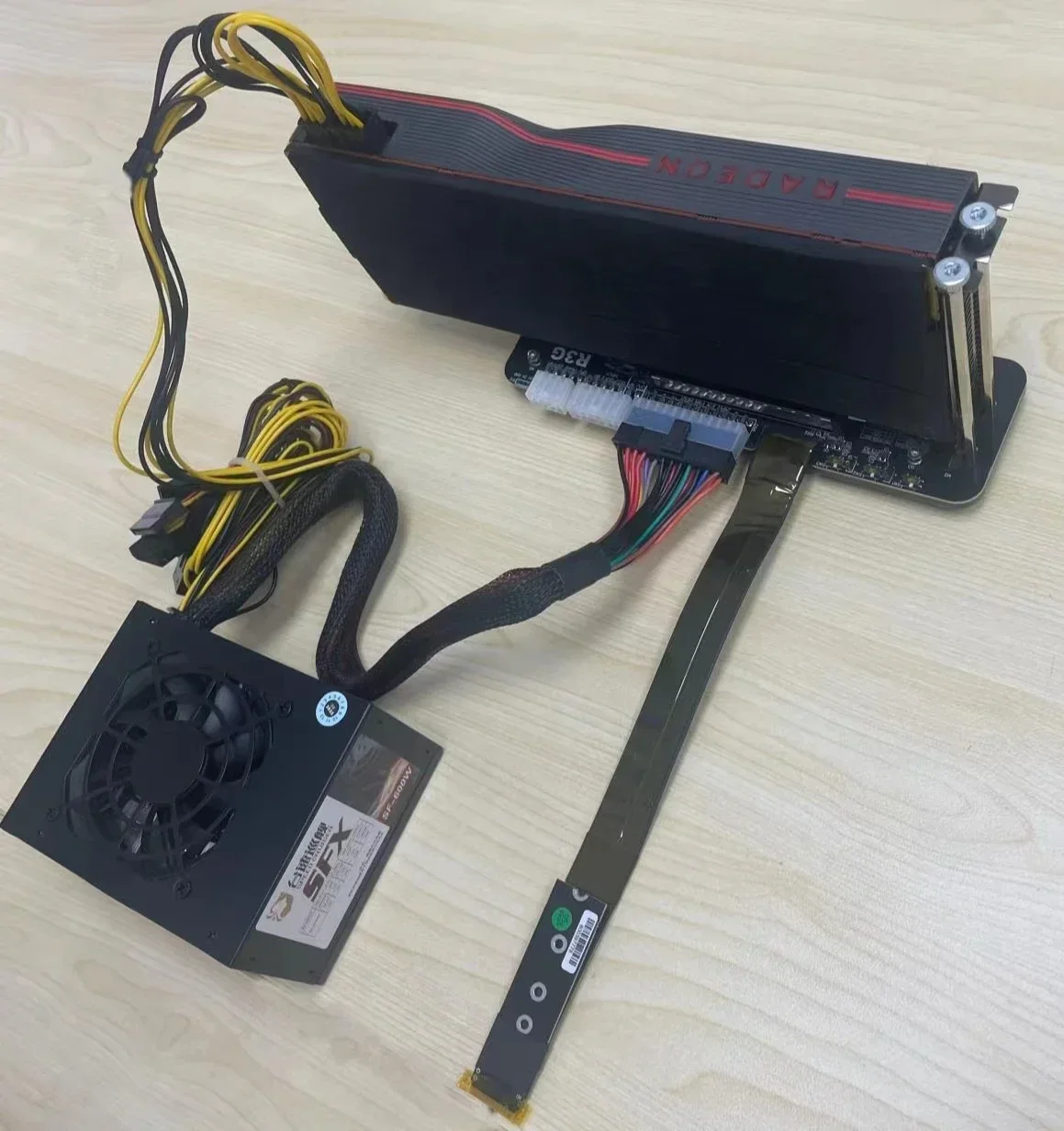

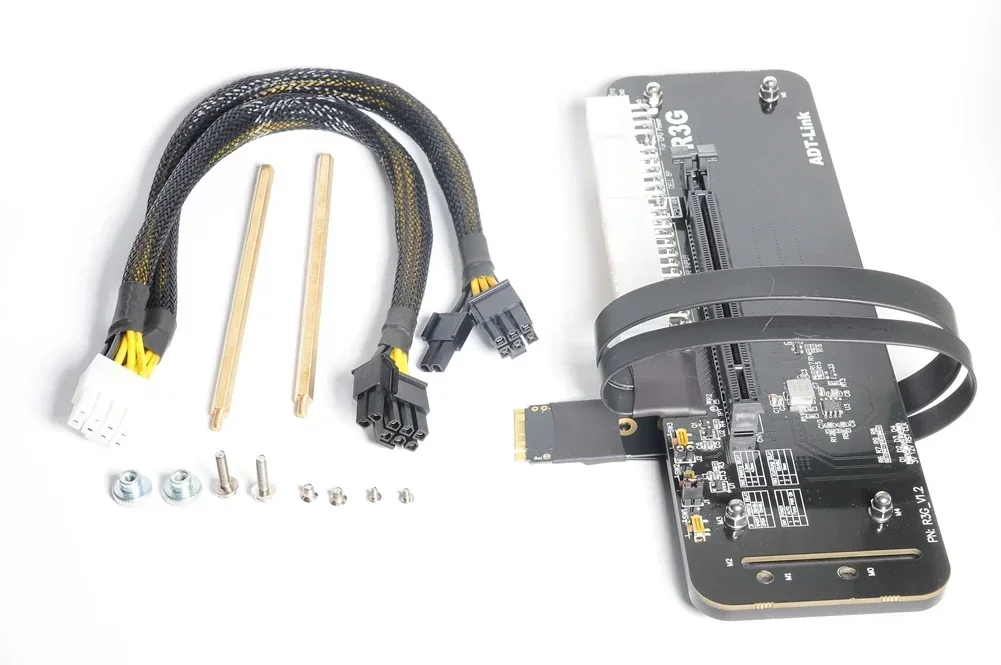





Reviews
There are no reviews yet.